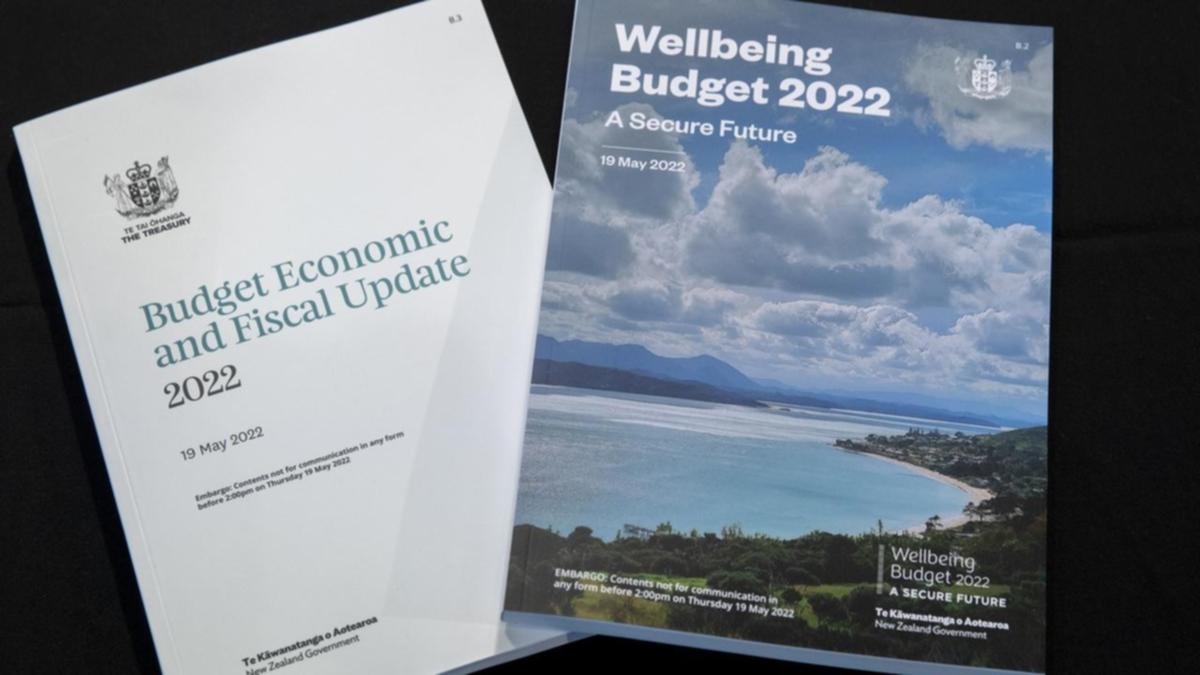Accounting News

By Ian Fenwick
•
16 Sep, 2022
If you’re looking to scale your business, you’ll need to spend more time working on it than in it. Finding ways to leverage your time is critical, and outsourcing your least favourite tasks is a great way to do this. Things you should consider outsourcing in your business: 1. Digital marketing. From your content strategy to your social media accounts, if this is not a strength of yours, outsource it! There are many freelancers who have multiple clients at this level, who’ll likely be more knowledgeable regarding SEO and much more effective and efficient in general. 2. Graphic design. Your brand is a key reflection of your product offering. If you don’t have the skill, software, and time to do this well, you’ll potentially damage your brand. 3. Scheduling and administrative tasks. A ‘Virtual Assistant’ can help you manage anything from your appointments to flights, emails, and beyond (virtually anything admin). At a lower level, consider adopting software that’ll automate or minimise processes, such as self-booking appointment apps where your clients can schedule a meeting with you, e.g., Calendly. 4. Customer feedback. Many businesses miss this valuable opportunity to connect with customers and improve their experience. A ‘Virtual Assistant’ can help, but there are also apps (such as Ask Nicely) that automate the process of asking for feedback; directing positive responses to leave you Google reviews and negative responses back to you to quickly resolve! 5. Inventory management. Too much stock can cause cashflow issues and affect sales price (due to resulting discounting), but not enough equals lost sales. Outsourcing inventory management can help you minimise stock-carrying costs and allow you to focus on more important things. 6. Payroll. This task is best left to the professionals. Outsourcing payroll will minimise the risk of inadvertently getting it wrong, while saving you time and, most likely, reducing the cost of this task. Utilising a payroll product is another great option. 7. Bookkeeping. Do bookkeeping tasks often infiltrate your evenings or weekends? Does the stress of these tasks piling up occupy your mind? Outsourcing these tasks (and the stress) to someone else can be liberating and cost-effective. 8. Virtual CFO. If you find budgeting and forecasting a struggle, a ‘Virtual CFO’ can wear this important hat for you. They’ll monitor the financial health of your business and provide a fresh perspective which will help you make better strategic decisions and improve your results. Tempted to start outsourcing some of your tasks to free up your time? We can help by taking the last three roles off your hands! We work with a number of our clients in this way, allowing them to focus on what they do best. While outsourcing takes a little bit of setting up, it’s worth the short-lived pain for massive gain. We don’t have to be jacks of all trades. In fact, this thinking often leads to begrudgingly doing many things poorly rather than doing a few things really well – and enjoying doing them. Work to your strengths, outsource the rest! Need help? Get in touch.
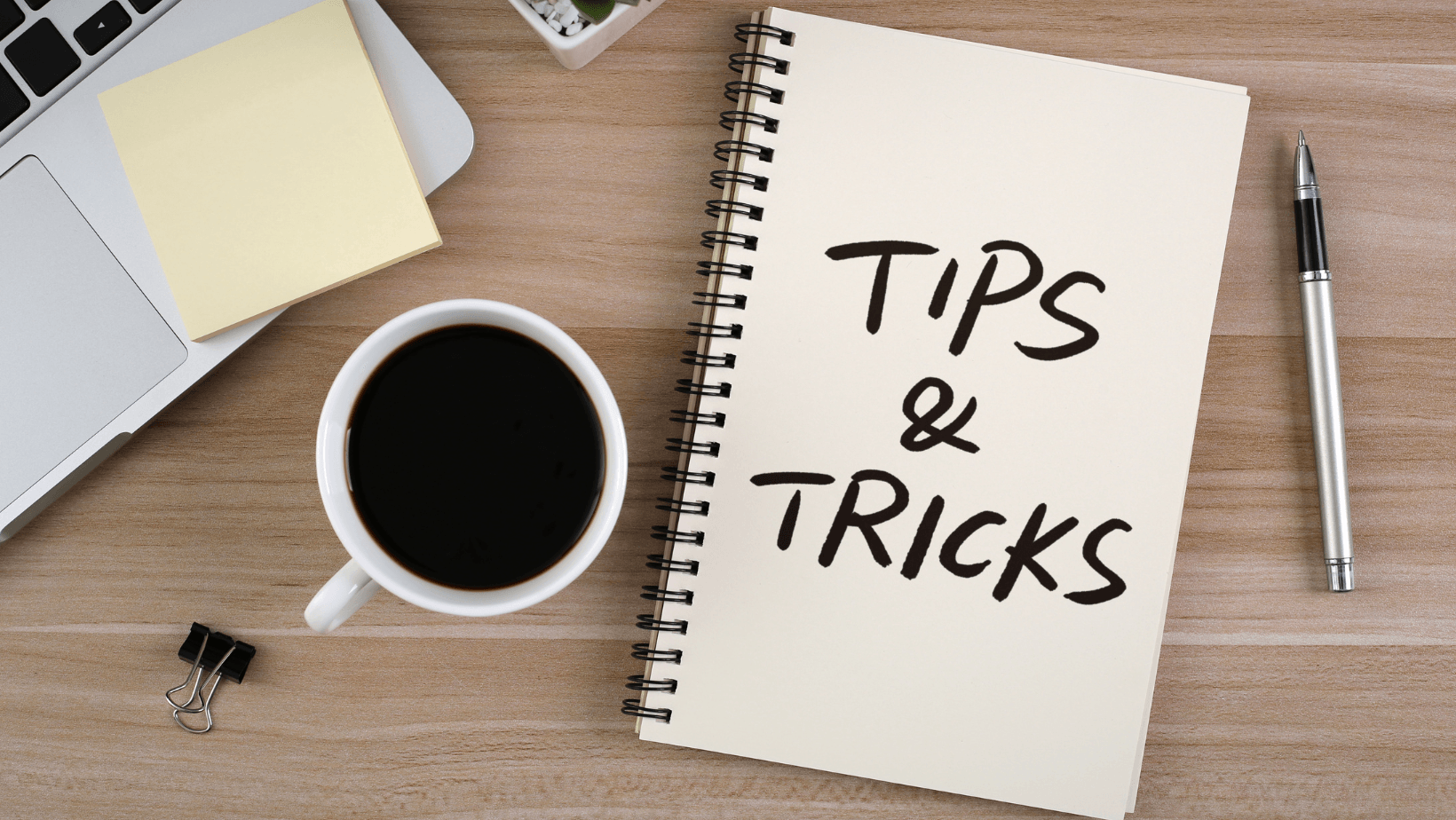
By Ian Fenwick
•
15 Sep, 2022
Very few people love the accounting aspects of their business. Here are a few ideas to keep your clients and suppliers happy while streamlining processes for yourself. 1. Create realistic estimates. This will help you keep clients happy and expectations in check. Have a look at past projects, add up the costs, and compare to current requirements to get an accurate picture of how much to charge. 2. Simplify time recording. When timekeeping is a chore, it’s hard to keep up with it. There’s now very useful software that makes it simple to enter time and switch between jobs. 3. Get reimbursed for expenses. If there are likely to be expenses on a job, let the client know at the start. Then, when you make sure you’re reimbursed for them, clients won’t mind. 4. Stay on top of cash flow - and get access to credit. Keeping a close eye on your cash flow means you can plan for the future - even when the whims of clients can make that uncertain - and you’re much more likely to have access to lending if the bank and other creditors can see there’s money around the corner. 5. Minimise payroll work for your ever-changing staff and freelance roster. Keeping payroll simple and integrated with your accounts means happier staff and better cashflow forecasting. Freelancers need consistency more than anyone, so pay them promptly to be sure you always have access to top talent. With the right technology in place, many of these tasks can be automated so you can get on with your job. We can help you build a system to manage all of the above.

By Ian Fenwick
•
14 Sep, 2022
Do you know how much it costs you to produce each product or service in your range? The better you understand this cost of sales – or cost of goods sold (COGS), as it’s more commonly known – the more ability you have to control your company’s profitability. When you know your COGS, you can set the right price point, control your profit margins and ensure that you’re maximising your gross profit. But to do this, you need to understand COGS and how it impacts on your financial management. Understanding your COGS To take one of your company’s products or services from inception to delivery, you will incur a number of costs. For example, if you’re a manufacturing business, these costs might include buying in raw materials, direct labour costs, the overheads for running the machinery in your factory, the costs of delivering the products, and the sales and marketing expenses needed to sell the product to your target customers. For you to manufacture a finished product and to generate a sale, all these costs are a necessary part of the process. They’re the direct costs of producing your goods for sale. You calculate your COGS number for the period by looking at the value of your opening stock (or inventory), adding the cost you’ve incurred to produce the goods, and then, subtracting the value of the closing stock balance. The COGS formula looks like this: Opening Stock + Purchases - Closing Stock = COGS So, if you started with an inventory of $10,000, this is how you’d calculate your COGS: Opening Stock: $10,000 Purchases: $25,000 Closing Stock: $8,000 COGS: $27,000 Reducing your COGS to boost gross profits The more sales you make at a given price, the higher your revenue (income) will be. Deducting your COGS number from your revenue figure gives you your gross profit – and gross profit is a key metric for tracking the health and profitability of your business. A high COGS number reduces the size of your profit margin, and, in turn, a small margin will start to have a negative impact on your gross profit. Being able to control and manage your COGS, and its impact on your gross profit, is a vital skill for any product-based business. Here are some ideas for improving the profit impact of your COGS: Reduce your supplier costs – If you can reduce the size of the purchases made to produce your goods, that means less expenditure and less impact on your profit margins. Try shopping around for cheaper suppliers, or negotiating better prices with your existing suppliers to bring down costs. Streamline your production process – the more complex your production process is, the more overheads and production expenses there will be. Taking a lean approach helps you to continually evolve your processes and remove the extraneous elements – cutting costs while still delivering a quality product. Increase your prices to boost your margins – if your COGS number is eating into your profit margin, one way to resolve this is to increase your price point. This will help to increase income and boost your margin but does require caution. If prices get too high, this can damage existing customer relationships and make you uncompetitive in the market – so think carefully about any price increases before taking action. Talk to us about improving your gross profit If you want to boost your gross profit and get COGS under control, come and have a chat with us. We’ll look over your expenses and overheads, and will look for the opportunities to reduce your goods-related purchases and push for a better profit margin on your products.

27 Jul, 2022
Payroll Errors Payroll errors are common among small businesses, especially where dedicated accountancy software such as Xero or MYOB hasn't been deployed. It's frighteningly easy to overlook how much money is being lost every month through failing to keep track of employee hours or accurately calculating holiday pay and entitlements. Let's take a look at the top 10 most common Payroll mistakes made by small businesses. The 10 Most Common Payroll Mistakes (and how to avoid Payroll drama) Payroll mistakes are costly. They cost employers money, and they can lead to fines and penalties. And while some errors are unavoidable, there are ways you can avoid making mistakes that could end up costing your organisation big time. Here's 10 common Payroll errors and how to prevent them: #1. Misclassifying employees in Payroll system How each worker is setup in your Payroll system determines what tax rates they pay. If you classify someone incorrectly, you could end up deducting incorrect sums. For example, if you erroneously classify a worker as exempt from overtime pay, you can end up owing them wages that they are rightfully entitled to. It's important to ensure that any worker who is setup in your Payroll system has the correct parameters applied to their record to avoid overpayments, underpayments or other inaccuracies. Ensure you comply with the terms set out in each specific employment contract and any government legislation surrounding niche industries. On a related note, contractors are subject to different taxation rules and laws than salaried employees and typically do not receive the same range of benefits such as paid sick days and holiday entitlements, making it crucial to categorise workers correctly in the system. #2. Using Incorrect Tax Rates The most common reason for Payroll errors is the application of an incorrect tax code/rate. This is often unavoidable from an organisational perspective as the employee or contractor will typically indicate their tax code, but beware making assumptions Ensuring that your business processes include a step whereby your employee nominates their tax code can help avoid unnecessary errors. #3. Missing Payroll Deadlines Payroll is one of those things that seems like it shouldn’t take long, but once you start adding up hours worked, holiday and sick days taken, overtime, etc, it can quickly become cumbersome. Rushing can lead to mistakes, while paying employees late can lead to unwanted drama. Payroll processing needn't be a nightmare but if you don't make sure that Payroll gets done properly, you could lose control over your cash flow. Try to remain efficient and prepared by ensuring you have all necessary employee information entered correctly and ahead of time into your Payroll software prior to Payroll processing, including name, address, IRD number, salary, tax code and nominated bank account details. It's also crucial to ensure there is a sensible process in place to track and capture hours worked for each employee. Automatic payments can help ensure you never miss processing Payroll, and issuance of payslips can also be automated via modern Payroll software. #4. Miscalculating or failing to pay overtime Whilst there is no government legislation on overtime rates in New Zealand, it's not uncommon for employers to agree to an agreed overtime rate over a certain threshold. This can be formally via employee contracts or informally. If your organisation pays overtime to employees, it's actually fairly simple to build this into Payroll software so that the hourly rate for an employee's weekly or monthly hours over a certain number is automatically calculated and paid based on a percentage based overtime rate. #5. Keeping Payroll records for at least 6 years Payroll records need to be retained for a period of 6 years. This applies even for sole trader businesses as they show how much you make per hour or per week, the deductions you take out, and whether or not you pay yourself. If you are audited, it’s important to know what happened during those 6 years. For example, did you make errors in calculating wages? Did you fail to withhold taxes? Were there deductions that weren’t authorised? The IRD will expect these questions to be answered accurately and promptly. If you don’t maintain complete Payroll records, you could face hefty fines up to a cap of $20,000 in a 3 month period for multiple breaches. #6. Failing to accurately capture hours worked Before you process Payroll, it’s imperative that you check each employee’s pay period to ensure that all hours worked during the previous month are accounted for. For example, if an employee works 40 hours per week, he or she should receive four weeks pay. Many Payroll software providers include some functionality for capturing and authorising working hours. #7 Maintain confidentiality Payroll information should be kept confidential. This includes employee names, IRD numbers, addresses, phone numbers, bank account numbers, etc. These are considered personal information and must be protected. If you do not maintain confidentiality, you could face fines and penalties. Payroll information should always be stored securely. You should use encryption software to protect it. Encryption software scrambles the information so no one else can read it unless they have the correct key. Employees need to be trained to handle Payroll information correctly, and should know what types of records are required and how to keep those records secure. When subscribed to a package through one of the major accountancy software providers such as MYOB or Xero, you can be confident that Payroll information is kept securely in the cloud. #8 Keep up to date with Payroll tax changes The IRD are constantly amending rules and laws around tax, especially since the onset of the global pandemic. You must keep up to date with these changes to avoid landing your business in hot water. Be mindful of due dates and deadlines, as late processing can incur fines and/or interest charges. As of the time of writing, small businesses must file a Pay-As-You-Go return each tax year when paying employees more than the threshold amount of $50,001. An annual company PAYG return consists of: • An Employer Superannuation Contributions Return • An Employee Superannuation Contribution Returns • A Tax File Number (TFN) Update Form • An Income Tax Assessment Statement (ITAS) Ideally, work with a respected chartered accountant to ensure you meet your Payroll responsibilities on time, every time. #9. Failing to have a functional Payroll process This is the biggest source of pain when it comes to Payroll. While processes vary widely across companies, it is still the case that many businesses manage their Payroll manually. This can lead to errors and mistakes that cost employers money. There are many ways in which a poor Payroll system can cost your business. It can take far too long to complete Payroll when everything is handled manually, leading to an increase in human-error. If there is no way to track employee activity it can often lead to lost productivity and workers being paid incorrectly based on hours actually worked. And of course, where employees don't receive wages on time, morale and productivity can and usually will drop further. Outsourcing Payroll allows companies to focus on what matters most – running their business. An outsourced Payroll provider will take care of everything related to Payroll, including calculating wages, processing payments, handling taxes, and managing benefits. Best of all: they'll do all of this without requiring additional resources. #10 Choosing the wrong Payroll software Payroll software is great: we're a huge advocate of it! But not all Payroll software is created equally. Rushing into an uninformed decision and committing time and money into using a sub-par product for your specific needs will only cause headache and hair-loss in the long term. There are a number of excellent products to choose from, but it's important to do your research and not rush into a rash decision. Ideally, enlist the help of established, reliable chartered accountants such as Fenwick CA to help you make an informed decision. Talk to us There's lots that can go wrong with manual Payroll processing, but the good news is that we’re here to help. If you need help with your Payroll system — whether it's a managed Payroll service; help choosing and establishing a Payroll software provider; or up-skilling your staff to use your new service — talk to your Client Manager today. If you are not a current Fenwick CA client you can contact us and we’ll be happy to talk through your options. ------ Disclaimer: This article is a general advisory only. Before making any major decisions based on the information provided, please seek advice from your dedicated Fenwick CA Client Manager, or similarly qualified financial adviser.

13 Jul, 2022
Often maligned and misunderstood, Payroll can be one of the most complex but crucial components to the success of your business. It's easy to underestimate the importance of a well functioning Payroll system, especially when caught up in day-to-day operations, or the cut and thrust of sales and delivery. But woe betide the business owner who neglects Payroll. Employees depend on the timely and correct processing of their wages, not only to feel valued and appreciated, but in order to live (it's not called 'earning a living' for nothing!) What exactly is Payroll? Payroll is the process of calculating how much money you owe to each employee or contractor based on their hours worked. This includes taxes, benefits, holiday pay, sick days, etc. A well-managed Payroll system helps companies keep track of finances, reduce errors, and provide accurate information about employee compensation. There are typically two main components of a Payroll process: human resources and accounting. Human Resources handles employee relations such as hiring, firing, training, scheduling, compensation, benefits, etc. The accountancy element of Payroll ensures every financial transaction relating to your workforce — including wages, deductions, withholding tax — is accounted for within your books. The importance of a well-oiled Payroll system Not only does a well functioning Payroll system keep your employees from becoming disgruntled or unhappy, it also helps reduce admin tasks for you and your staff. There are many online Payroll systems available to help manage employee payments and benefits, ranging from the cheap and simple to full dedicated software suites. Accountancy firms such as Fenwick CA can be engaged to deliver hands-on assistance with Payroll systems, or simply to help establish them and train employees in how to get the most from a Payroll system. Benefits of managed Payroll systems The main reasons why a business might consider outsourcing to dedicated professionals who can manage your monthly obligations through a comprehensive modern Payroll software include: 1. Compliance Organisations must comply with tax regulations, including PAYE, KiwiSaver, etc. This entails making sure that you pay your employees correctly and accurately whilst recording any deductions, such as ACC contributions. If you don’t have a suitable system in place, you could face fines or in worst-case scenarios even prosecution. A managed Payroll service from a good provider will help ensure that you're compliant by explaining any new laws and making sure you avoid any penalties. 2. Time saving Payroll systems allow you to spend less time managing your employees' wages and more time focusing on growing your business. If you run multiple businesses, managing each one separately can take up a lot of time. Having a single system that handles all Payroll processes saves you time every month. 3. Data security Your data is stored securely within a secure cloud environment, meaning that it cannot be accessed by hackers. Your information is protected against loss, damage or theft. 4. Risk mitigation If you're like most small businesses, you don't want to take on too much risk. When you trust a dedicated professional to take on important tasks such as processing Payroll, you reduce the chance of making costly mistakes. You'll know exactly how much your employees make, and you won't have to worry about paying out incorrect amounts. 5. Increased Accuracy When you process Payroll yourself, you must manually calculate every single paycheck. If you miss one detail, you could end up overpaying or underpaying your employees. By outsourcing your Payroll, you eliminate the possibility of human error. Your employees receive accurate paychecks, and you avoid having to correct errors later. How to make Payroll easier The IRD requires employers to report all labour cost outgoings from your business to individuals and businesses. This includes wages paid to independent contractors and self-employed people as well as salaried staff. It's important to keep track of how much money each person earns, what deductions are owed, and what taxes need to be withheld. Payroll software takes a lot of the pain out of this process. You can easily enter data about employees, including their names, addresses and tax information, and quickly generate reports showing how much money each worker has earned, how much income tax needs to be withheld, and how much total Payroll expenses will be. Payroll software can also typically calculate holiday pay, produce wage-slips and generate reports by individual or department.

04 Jul, 2022
Thinking of starting a business but find the start-up costs daunting? Yes, you’re confident your business idea will work and you’ve created a good business plan, but the costs to set up the business are discouraging you – all those overheads, particularly all the ‘little’ costs. Well, here are a few tips on using some of the tools which you already have, but may not know it, to keep those costs down. File storage – keep your data safe There are various options including paying for cloud storage but you have limited funds. Your computer probably has more storage, and functions, than you think – utilise it! For the cost of about one month’s cloud-based storage, you can buy an external hard drive and regularly back up those files that you store on your computer so you don’t lose any data. Sorting your records If you’re not tracking something, you can’t manage it. You need to keep a record of all your expenses and your computer allows you to build a folder structure. You can create main folders for your major business items, for example financial, or employment. Then you can create subfolders under each of these headings. Under financial, for example, you may have a subfolder for invoices, another for receipts and another for taxes/tax deductibles. You’ll have everything at hand to provide to your accountant when needed. Use your mobile phone to track your bank accounts and also to take photos of receipts etc and upload them to your computer, in case you lose that hard copy. Create spreadsheets (use these for profit and loss forecasts, for tracking expenses, and inventory etc). You can then review these spreadsheets regularly to make sure all your expenses are necessary. You can use PowerPoint to put together any presentations you may need or to create flyers or advertisements for your business, which you can then upload to your social media sites. Make suer you store your business plan on your computer (and back it up) – NOT in a desk drawer! You can save a substantial amount of money if you start using open-source software. If you need a new laptop you can go for the ones without Windows OS. They are cheaper and can run open-source OS such as Ubuntu. Similarly, you can get open-source office suite instead of Microsoft Office and save on licensing costs. There is a lot of open-source software like CRM, Document management, etc available which are easy to use and don’t cost a cent. Social Media You don’t need to pay for traditional advertising or a fancy website – create a simple one yourself with all your business contact details and a good explanation of what your business is/does. Promote your business through any other social media site you are on, for example, set your business up on LinkedIn and Facebook, or you may only need a Twitter account. Do some research on competitors and see what will work for your business. The main thing with any online site is keeping the content up-to-date and making sure it is CORRECT!. Contact members of your social networks. Tell them about your new business and ask them to share the link to your website with the people in their networks. Equipment Nearly all businesses use technology. Think about whether you need laptops, tablets, smartphones – or all of these. Do you already have them? If not, consider buying used or leasing rather than buying. Talk to your contacts, or your mentor, about what they use, or what would be best for your business. If you do need to buy equipment then ask for a discount. They may not advertise it, but many top retailers will discount their items for small business owners. You just have to take the initiative to ask. Sometimes, you can even get discounts when you pay within the credit period. All you have to do is to ask. Paying lots of dollars doesn’t guarantee that the equipment is the best for your business. Mentor Whether it's a business advisor or a financial guru, find someone who will give you honest feedback about your business. Contact small business associations or small business development centres. GST You will need an IRD number for your business but you don't have to be registered for GST until your turnover is $60,000 so this is not something to worry about at the outset. With little imagination and experience, you can find out the way to cut costs and save money in your business. It always helps to talk to fellow business owners and understand best ways to save money from their experiences.

By Fenwick Accountants
•
22 Jun, 2022
68% of small to medium business fail because of a lack of strategic direction/losses, lack of cash management or poor financial management We’ve all heard the stories of people or businesses being handed an expensive professional services invoice from their accountant or lawyer. This can make you hesitant to talk to your accountant in case you end up with a big bill. While this isn’t a bad strategy in terms of saving on accounting fees, are you actually doing your business a disservice in the long run? And what options are there to spread that big bill out? What advantages are there for your accountant actually knowing your business? Accountants can help test your ideas, identify your initial and operating costs, and create credible revenue forecasts. They provide crucial information in the early days and establish good financial processes that set your business up for a strong and sustainable success. They will regularly examine all aspects of your business to make sure it is, and remains, financially healthy and can provide advice on planning for the future. Save yourself money in the long-run Accountants can help lower the costs of running your business through various accounting practices and tax write-offs/savings. They can resolve questions about accounting processes, cash flow management and budgeting before they become problems that affect your growth. They’re also in an excellent position to provide advice on everything from convincing investors and/or lenders about business viability to succession planning. Hiring an accountant means you can spend your time focusing on business growth and expansion rather than trying to wrap your head around accounting practices. For example, preparing your tax documents correctly could save you money – perhaps more money than your accountant charges you. Good accountants use their knowledge of tax laws and legislation to suggest ways you can free up cash flow, save money and raise capital for expansion. How to involve your accountant Start with having an initial meeting with your accountant or other professional service to give them an overview of your business, its goals and what your vision for the future is. It doesn’t matter if you’ve already been with your accountant a while – the more information your accountant has, the more they’ll be able to add value and the better relationship you’ll have in the long-term. If you’re worried about a big invoice, ask your accountant about spreading the payment over time. Spreading the cost The initial cost of meeting an accountant and discussing your business can sometimes result in a larger than expected bill upfront, but there are other options which can spread the cost of the bill. You can pay in monthly instalments or we can devise a monthly fixed-fee package/retainer which includes the costs of the initial meeting bundled into your set monthly fee. Talk to us today The benefits of hiring a qualified accountant generally outweigh the cost, especially for new or struggling businesses who need guidance with their finances. Chat to us about how we can work with you to reduce your costs.
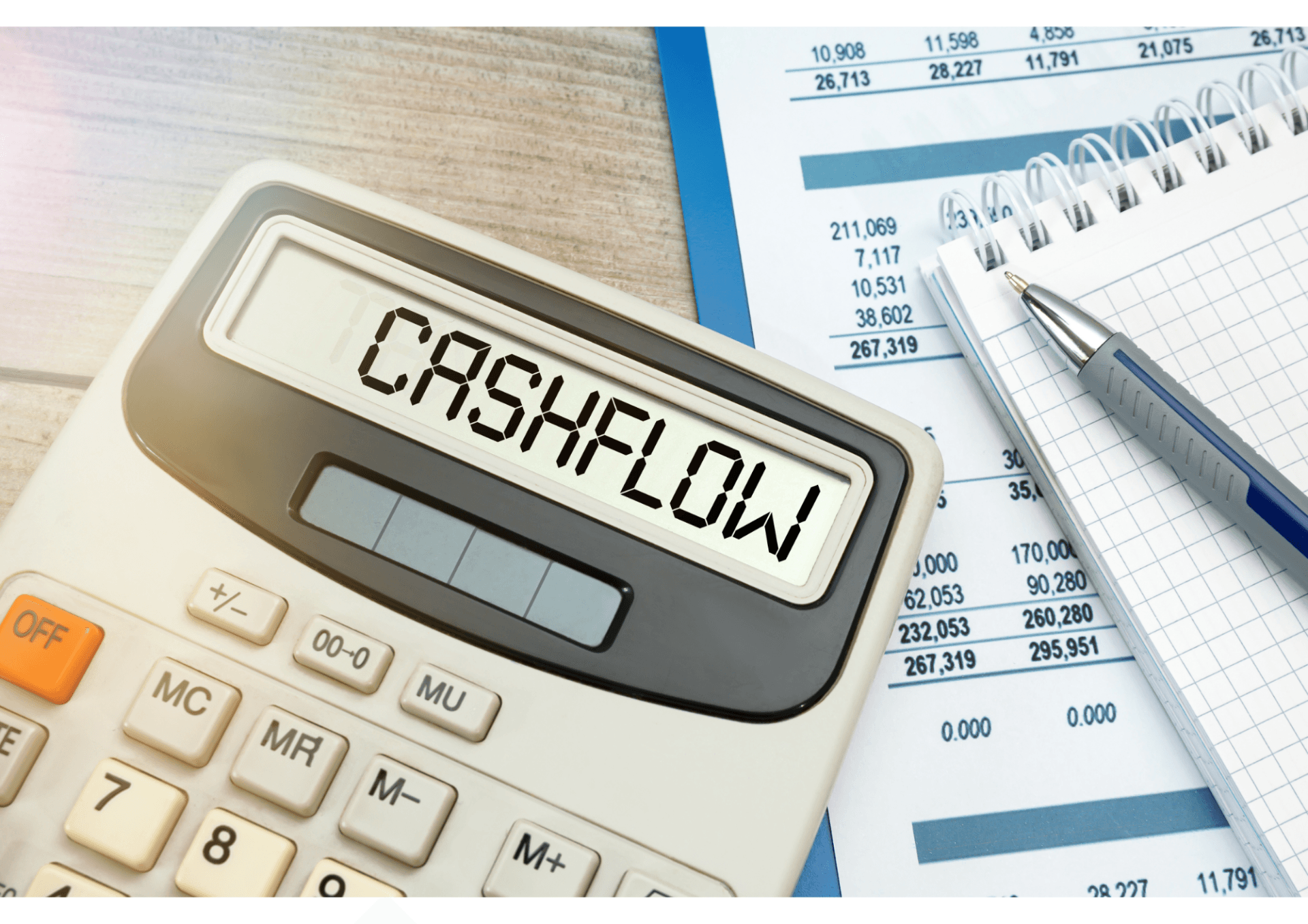
By Fenwick Accountants
•
03 Jun, 2022
Managing cash flow can be tricky and if you’re in need of a hand, you’re not alone. The key with managing cash flow is to invoice correctly, and as soon as you can. Also, take advantage of invoice reminders to remind customers of your invoice. There are some other key things you can do, to keep your cash flow in check, and get your invoices paid quickly. 1. Keep your books up to date – that way you can see at a glance your cash flow and the state of your finances. 2. Separate business and personal finances – to better understand your true cash flow, you need to separate your personal finances from your business. Mixing the two can make the performance of your business unclear. 3. Have a cash reserve – have a cash reserve for a rainy day, or unexpected events, so you can take advantage of any opportunities and ride out that rainy day. 4. Be polite but professional about overdue invoices – you can be direct, but still polite, when dealing with customers who have overdue invoices. Keeping a close eye on your accounts receivable also allows you to act sooner, rather than later, should you have any issues. So, get your invoicing right, send invoices quickly, and use the steps above to make sure invoices are paid and you know where you’re at with your finances. Get in touch if you need guidance around invoicing, reminders, or the cash flow of your business.
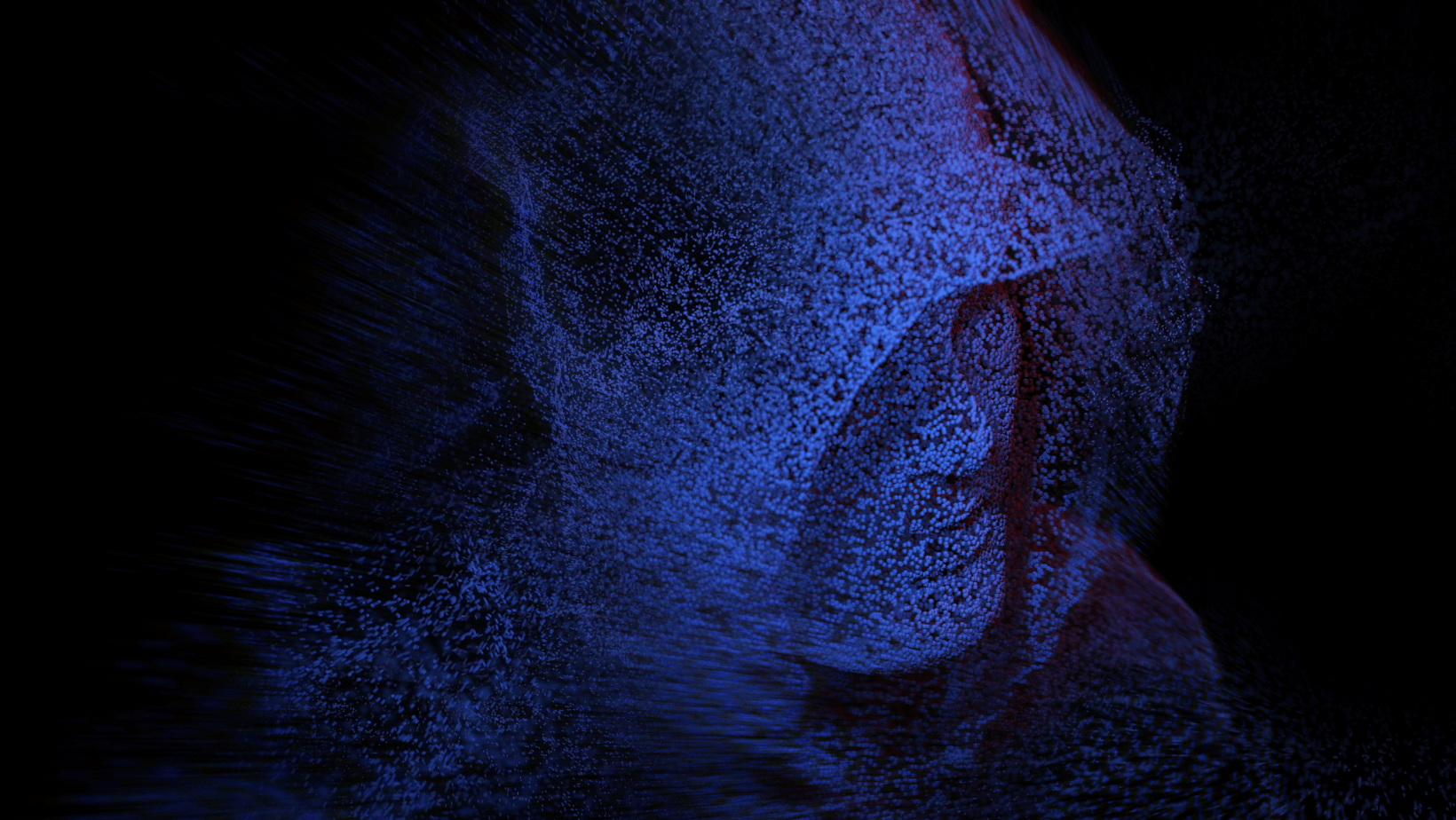
By Insurance Design
•
12 May, 2022
Many small and medium-sized enterprises (SMEs) owners believe that they don’t have to worry too much about cyber crime. After all, why would internet villains bother with small fry when they could go after heavy hitters such as Yahoo, eBay or Uber? Unfortunately, cyber criminals take an equal-opportunity approach. While they can and do target large organisations, they also realise such organisations have the resources to spend big on cyber security. It’s often quicker and easier for them to extort $1,000 from 1,000 small businesses they’ve infected with ransomware than to try to hack into a larger business in the hopes of earning $1 million. It’s the cyber attacks that devastate multinationals or large government departments, such as Petya and WannaCry that get all the media attention. But, without generating any headlines, tech-savvy crooks target millions of SMEs each year. “Microsoft claims cyber crime now costs the global economy around US$500 billion (NZ$776 billion) annually and that 20 per cent of SMEs have been targeted by malicious actors” What is cyber crime? Cyber crime includes all of the following: • identity theft; • cyber stalking; • use of malware; • use of viruses; • computer and network hacking; • online scams; • phishing scams; • fraud; • information theft; and • extortion. Everybody who uses a computer– or even just a mobile phone or iPad – for work purposes can be a victim of cyber crime. What happens if my security is breached? The two cyber crimes SME owners most need to be worried about are ransomware attacks and data breaches. A ransomware attack involves a business’s files being encrypted and thus rendered unusable. In the digital age, this can quickly result in operations grinding to a halt, which, in turn, soon means revenue stops flowing in. Business owners often pay a substantial but not excessive ransom (the average demand is around $1,000) to have their files unencrypted. In the case of a data breach, the cyber criminal steals data (think addresses and bank account details) about a business’s customers or, more rarely, staff. This data is then used for identity theft, fraud or extortion. In the past, a SME that failed to safeguard the personal data it was entrusted with typically only had to worry about suffering reputational and legal consequences in the event word of the data breach got out. In February, in the US, the Federal Government introduced the Notifiable Data Breach (NDB) scheme. As the name suggests, this requires organisations, including businesses, to notify individuals affected by data breaches likely to result in serious harm. Failing to comply with the NDB scheme can attract fines of up to $2.1 million. Of course, complying with it could result in your clients making legal claims against you. At the very least, those clients will not be inclined to place their trust in your business in future. This law, or something like it , could be enacted in New Zealand , in the future. But I’ve got a firewall! It’s both possible and advisable to minimise the risk of a cyber attack. This is done through some combination of the following: • installing reputable anti-virus programmes; • having secure data back-ups; • Ffrewall technology; • data encryption; or • introducing and enforcing sensible policies around the use of equipment (especially BYOD gear) such as laptops and smartphones. Unfortunately, even if you do have all the right systems and software in place, your business is still at risk. If major banks, governments, and even Google, can fall victim to cyber attacks, anyone can. What does cyber insurance cover? Fortunately, while you can never be 100 per cent sure your cyber security won’t be breached, you can insure against the costs that often arise in such a situation. A cyber insurance policy can cover you for expenses related to the following: • interrupted business; • hiring negotiators and paying a ransom; • recovering or replacing records or data; • liability and loss of third-party data; • defence of legal claims; • copyright infringement; • misuse of intellectual property online; • crisis management and monitoring; and • prevention of further attacks. OK, what do I do now? If you’d like to learn more about cyber Insurance please contact one of the Insurance Design team to discuss what your needs may be.
Want more information?
Street Address:
5 Arthur St, Otaki, Wellington 5512
Mailing Address:
PO Box 166
Otaki 5542
What We Do:
Latest News

By Ian Fenwick
•
16 Sep, 2022
If you’re looking to scale your business, you’ll need to spend more time working on it than in it. Finding ways to leverage your time is critical, and outsourcing your least favourite tasks is a great way to do this. Things you should consider outsourcing in your business: 1. Digital marketing. From your content strategy to your social media accounts, if this is not a strength of yours, outsource it! There are many freelancers who have multiple clients at this level, who’ll likely be more knowledgeable regarding SEO and much more effective and efficient in general. 2. Graphic design. Your brand is a key reflection of your product offering. If you don’t have the skill, software, and time to do this well, you’ll potentially damage your brand. 3. Scheduling and administrative tasks. A ‘Virtual Assistant’ can help you manage anything from your appointments to flights, emails, and beyond (virtually anything admin). At a lower level, consider adopting software that’ll automate or minimise processes, such as self-booking appointment apps where your clients can schedule a meeting with you, e.g., Calendly. 4. Customer feedback. Many businesses miss this valuable opportunity to connect with customers and improve their experience. A ‘Virtual Assistant’ can help, but there are also apps (such as Ask Nicely) that automate the process of asking for feedback; directing positive responses to leave you Google reviews and negative responses back to you to quickly resolve! 5. Inventory management. Too much stock can cause cashflow issues and affect sales price (due to resulting discounting), but not enough equals lost sales. Outsourcing inventory management can help you minimise stock-carrying costs and allow you to focus on more important things. 6. Payroll. This task is best left to the professionals. Outsourcing payroll will minimise the risk of inadvertently getting it wrong, while saving you time and, most likely, reducing the cost of this task. Utilising a payroll product is another great option. 7. Bookkeeping. Do bookkeeping tasks often infiltrate your evenings or weekends? Does the stress of these tasks piling up occupy your mind? Outsourcing these tasks (and the stress) to someone else can be liberating and cost-effective. 8. Virtual CFO. If you find budgeting and forecasting a struggle, a ‘Virtual CFO’ can wear this important hat for you. They’ll monitor the financial health of your business and provide a fresh perspective which will help you make better strategic decisions and improve your results. Tempted to start outsourcing some of your tasks to free up your time? We can help by taking the last three roles off your hands! We work with a number of our clients in this way, allowing them to focus on what they do best. While outsourcing takes a little bit of setting up, it’s worth the short-lived pain for massive gain. We don’t have to be jacks of all trades. In fact, this thinking often leads to begrudgingly doing many things poorly rather than doing a few things really well – and enjoying doing them. Work to your strengths, outsource the rest! Need help? Get in touch.
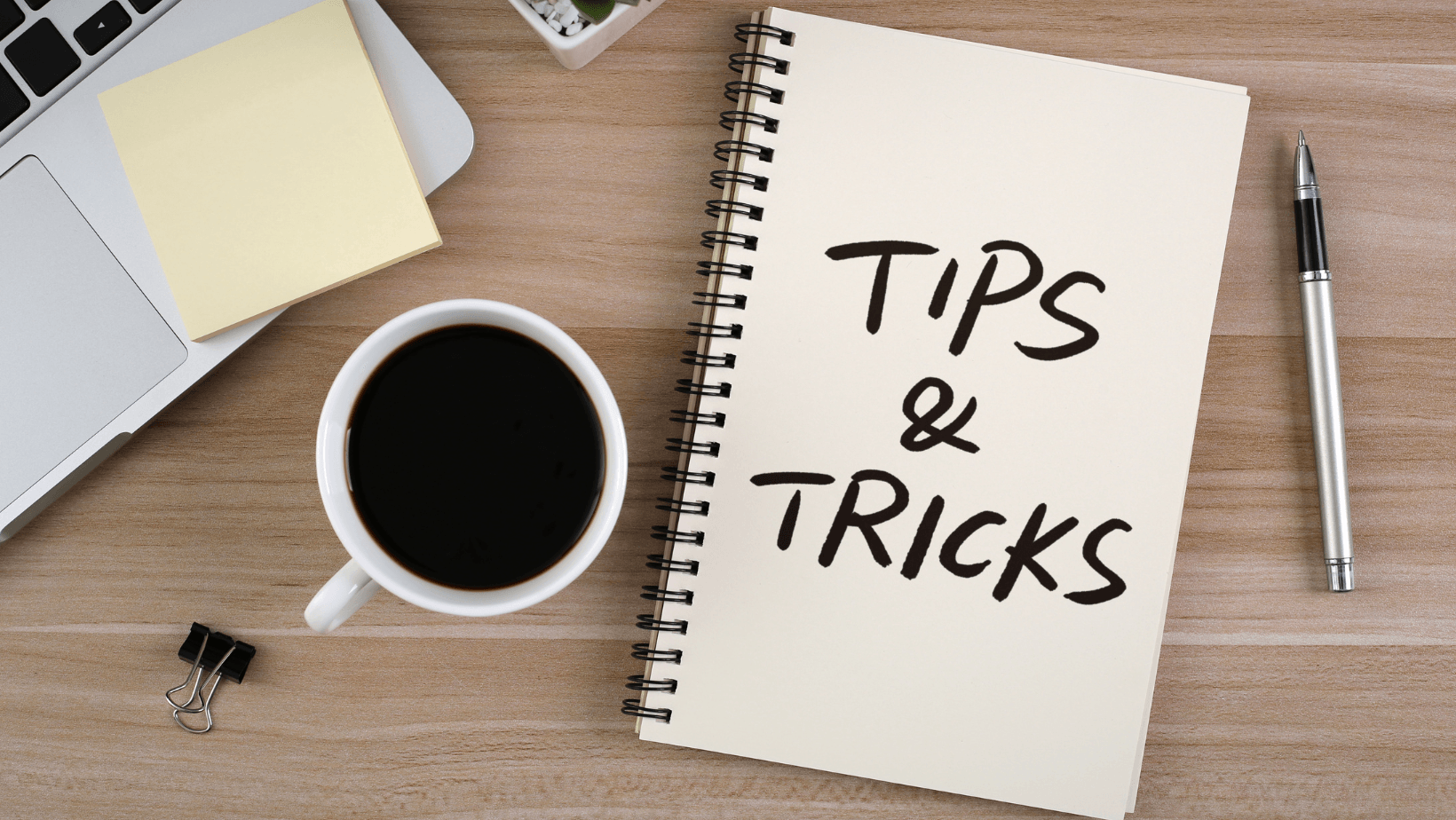
By Ian Fenwick
•
15 Sep, 2022
Very few people love the accounting aspects of their business. Here are a few ideas to keep your clients and suppliers happy while streamlining processes for yourself. 1. Create realistic estimates. This will help you keep clients happy and expectations in check. Have a look at past projects, add up the costs, and compare to current requirements to get an accurate picture of how much to charge. 2. Simplify time recording. When timekeeping is a chore, it’s hard to keep up with it. There’s now very useful software that makes it simple to enter time and switch between jobs. 3. Get reimbursed for expenses. If there are likely to be expenses on a job, let the client know at the start. Then, when you make sure you’re reimbursed for them, clients won’t mind. 4. Stay on top of cash flow - and get access to credit. Keeping a close eye on your cash flow means you can plan for the future - even when the whims of clients can make that uncertain - and you’re much more likely to have access to lending if the bank and other creditors can see there’s money around the corner. 5. Minimise payroll work for your ever-changing staff and freelance roster. Keeping payroll simple and integrated with your accounts means happier staff and better cashflow forecasting. Freelancers need consistency more than anyone, so pay them promptly to be sure you always have access to top talent. With the right technology in place, many of these tasks can be automated so you can get on with your job. We can help you build a system to manage all of the above.